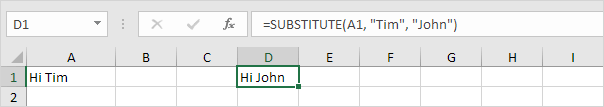Text Functions
Excel has many functions to offer when it comes to manipulating text strings.
Join Strings
To join strings, use the & operator.
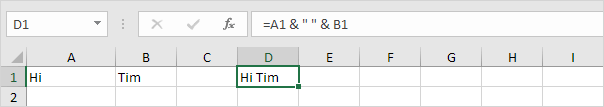
Note: instead of using the & operator, use the CONCATENATE fuction in Excel.
Left
To extract the leftmost characters from a string, use the LEFT function.
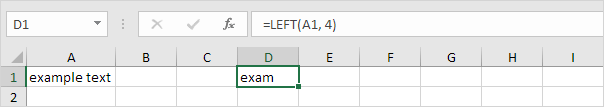
Right
To extract the rightmost characters from a string, use the RIGHT function.
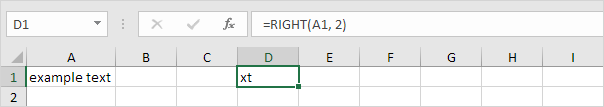
Mid
To extract a substring, starting in the middle of a string, use the MID function.
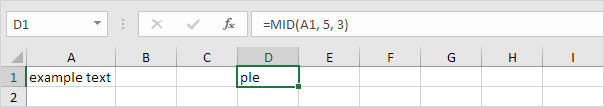
Note: started at position 5 (p) with length 3.
Len
To get the length of a string, use the LEN function.
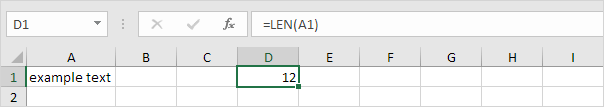
Note: space (position 8) included!
Find
To find the position of a substring in a string, use the FIND function.
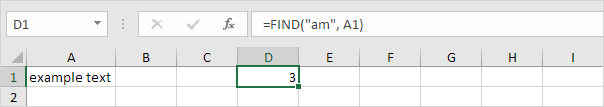
Note: string "am" found at position 3. Visit our page about the Find fuction for more examples.
Substitute
To replace existing text with new text in a string, use the SUBSTITUTE function.